A Quick And Dirty Guide To UTM Codes
It’s hard to make marketing decisions if you don’t know what works. That’s where data comes in. From running paid ads to meticulous campaign placements, you need solid data to give you all the information you need to base your marketing strategy upon.
Thankfully, we can use UTM codes to give us the insight we need to maximize your ad ROIs. UTM, or Urchin Tracking Module, are texts that you can attach to the end of an URL to track traffic coming from a specific platform or campaign. When done well, UTM codes provide an in-depth report that tells you exactly how your visitors interact with your promotional material and allows you to tweak your marketing campaign based on data. Pretty neat, right?
What Does UTM Codes Track?
To understand what UTM codes track, you’ve got to first understand the anatomy of UTM codes. Let’s take this URL as an example:
www.simpletraffic.co?utm_source=instagram&utm_medium=banner&utm_campaign=spring_sale&utm_term=new_traffic&utm_content=logolink
Links with UTM codes should read like a sentence since it contains all the information you’re tracking on Google Analytics. In this section, we’ll pick apart the long URL to show you what each component does.
Source: utm_source=instagram
The source tag indicates where your traffic comes from. In this case, it means that your traffic comes from Instagram. You can do this with all websites and social media channels, except email.
Don’t get us wrong, you should absolutely tag your email to see what your subscribers respond to. But since there’s no website to attach the UTM codes to, you might muddle up the source of your traffic if you use your domain. Instead, try tagging your email traffic by using your email service (eg. MailChimp or ActiveCampaign). You can also use email-related terms like ‘newsletters’ or ‘internal’.
Medium: &utm_medium=banner
Medium shows how you get your traffic instead of where it comes from. In our sample link, the traffic comes from a banner.
Since Google automatically identifies CPC, referral, and organic traffic, you should use other inclusive terms that make sense for your business like banner, affiliate, partner, or community. You can always be more specific in your source, but try to be as broad and general as possible when tagging your medium.
You can find your source and medium data in your Google Analytics dashboard (GA) under Acquisition > All Traffic > Source/Medium
Campaign: &utm_campaign=spring_sale
The campaign tag is used to track a specific product or marketing campaign you’re running. In this case, the tag ‘utm_campaign=spring_sale’ is used to see the traffic coming from our spring sale campaign.
Because of this, you should pick a unique campaign tag that is clearly understood by every member of your team. There’s no point in naming it something cryptic like ‘promotion139204’ if it confuses both your competition and your team members.
You can find the campaign data under Acquisition > Campaign > All Campaigns in GA.
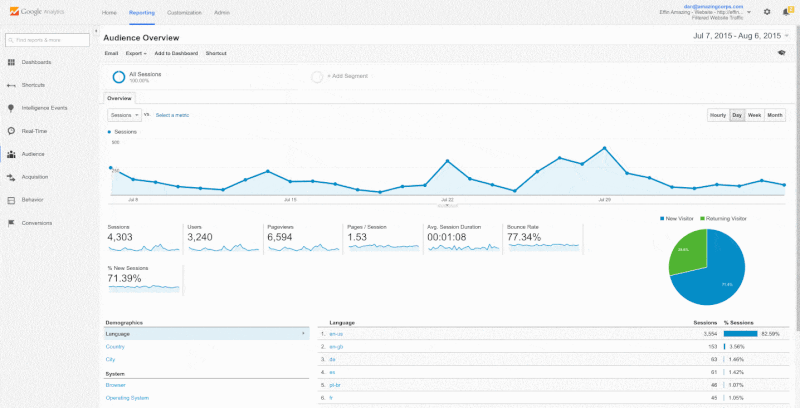
Content: utm_content=logolink
The content tag is important for identifying different marketing campaigns or A/B testing even if they all share the same destination URL. For example, with ‘logolink’, we’re tracking traffic that came from people clicking on the logo.
You can have multiple URLs with different UTM codes in your emails, so it’s super useful to see what kinds of media your email subscribers respond to. Make sure to flag different elements in your emails or all versions of your ad to gather valuable marketing insight.
Campaign term: utm_term=new_traffic
Campaign term is used to determine the ROI of your paid ads with a specific keyword. This UTM parameter is mostly used for paid ads outside of Google, like Bing, Instagram, or Twitter since Adwords automatically tags your ad.
If you don’t differentiate your campaign term from campaigns outside of Google, Google will just lump this data with organic traffic, which would taint the validity of your marketing data.
How To Set Up Your UTM Parameters?
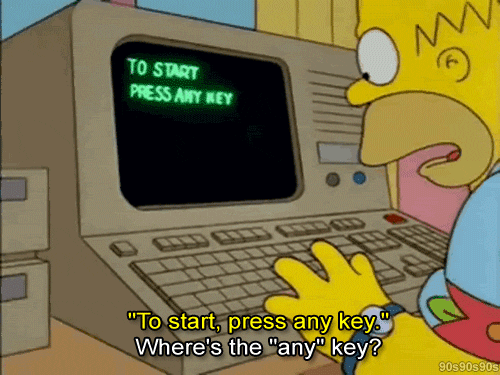
Now that you understand what each parameter does, it’s time to set them up. It may seem complicated, but all you need to do is to fill in the categories on Google Analytics Campaign URL Builder and it’ll automatically generate your link. You can also shorten the link with Bit.ly if your link is too long to post on certain socials (ahem, Twitter).
Page Speed, UTM Codes, And Simple Traffic

Here at Simple Traffic, we use these UTM codes to keep track of your visitors. Although you’ll definitely get the amount of visitors we promised with your subscription package, it might take longer to hit the target if your website has a low page speed.
Google Analytics won’t log your visitors if they click out before the Google Analytics tracking code is loaded. To make sure that you’re getting the best out of our service, you should put the tracking code between the <head> tag of your website and follow the recommendations of Google PageSpeed.
