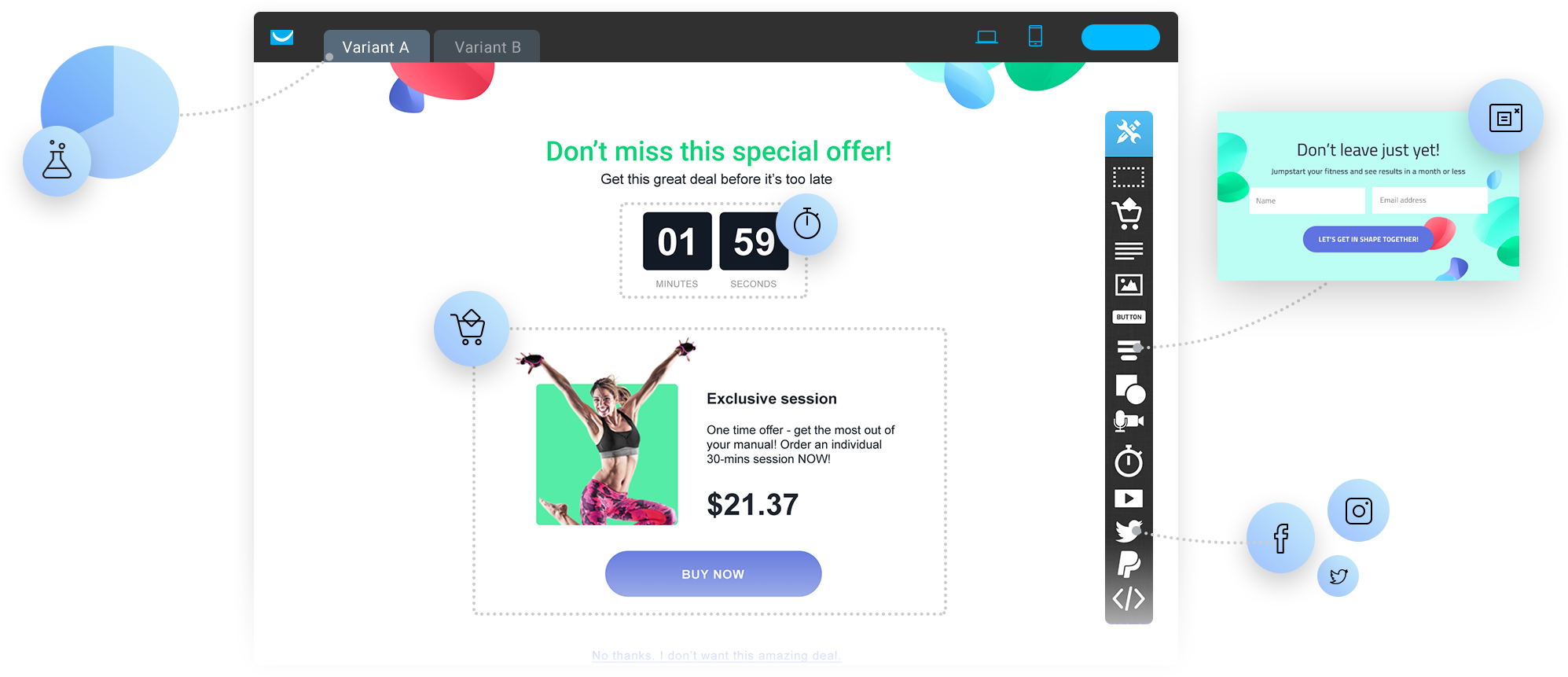How to get sales on ClickBank with Simple Traffic
The traffic provided by SimpleTraffic.co tends to do quite well with Clickbank products, although it can take quite a bit of cold traffic before you start to get affiliate sales.
Here is a quick guide on how to sell a clickbank product using Simple Traffic.

Choosing the right clickbank product
Unfortunately at the moment you are not able to target any specific niches on SimpleTraffic so you will want to make sure you choose Clickbank products that appeal to a broad range of people.
Some niches that do well with untargeted cold traffic are:
- Make Money Online (MMO)
- Business Opportunities (biz ops)
- Dating
- Fitness
- Personality Tests
Once you find a good niche you want to make sure that the offer is popular and generating sales. To do this just sort the results by Gravity, which is basically a weighted count of how many sales the product received in the last 30 days.
Any offer with a Gravity score of 50 or above is good, and of course the higher the better!
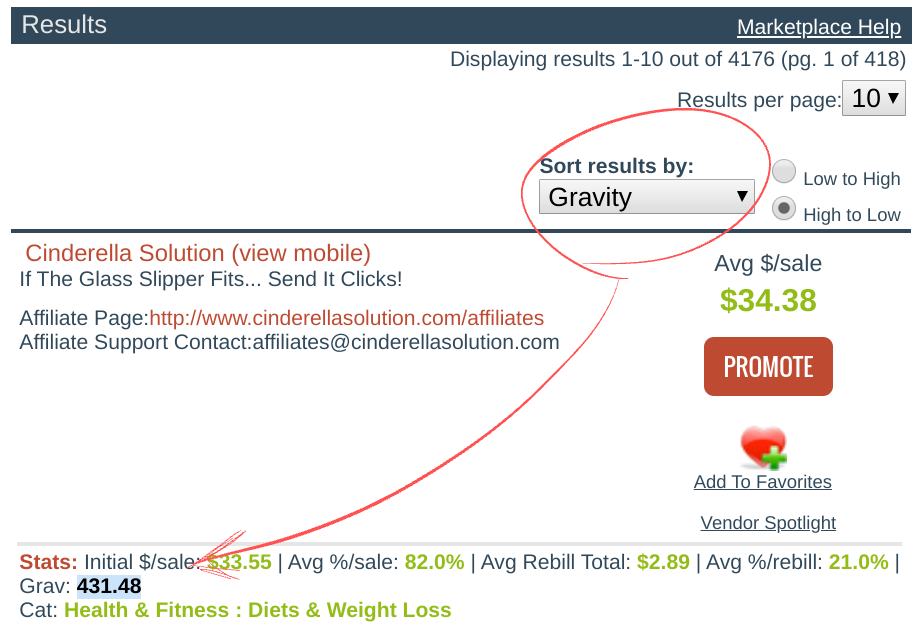
Start getting real visitors from SimpleTraffic
The great thing about SimpleTraffic is that they offer a free 5 day trial so you can test your clickbank product without spending a dime!
Once you have found an offer click Promote, Generate a hoplink, and head on over to Simple Traffic’s Subscription page to start the trial.
When choosing your targeting you will want to consider 3 main things:
- What languages are available on the clickbank offer page?
- What countries would be interested and able to buy the clickbank product?
- Is the clickbank offer page mobile optimized?
Location Targeting
First let’s start with the location, you want to choose countries that speak the language that the clickbank offer is written in. Most offers on clickbank are in english, but some also have additional languages so you can target more countries.
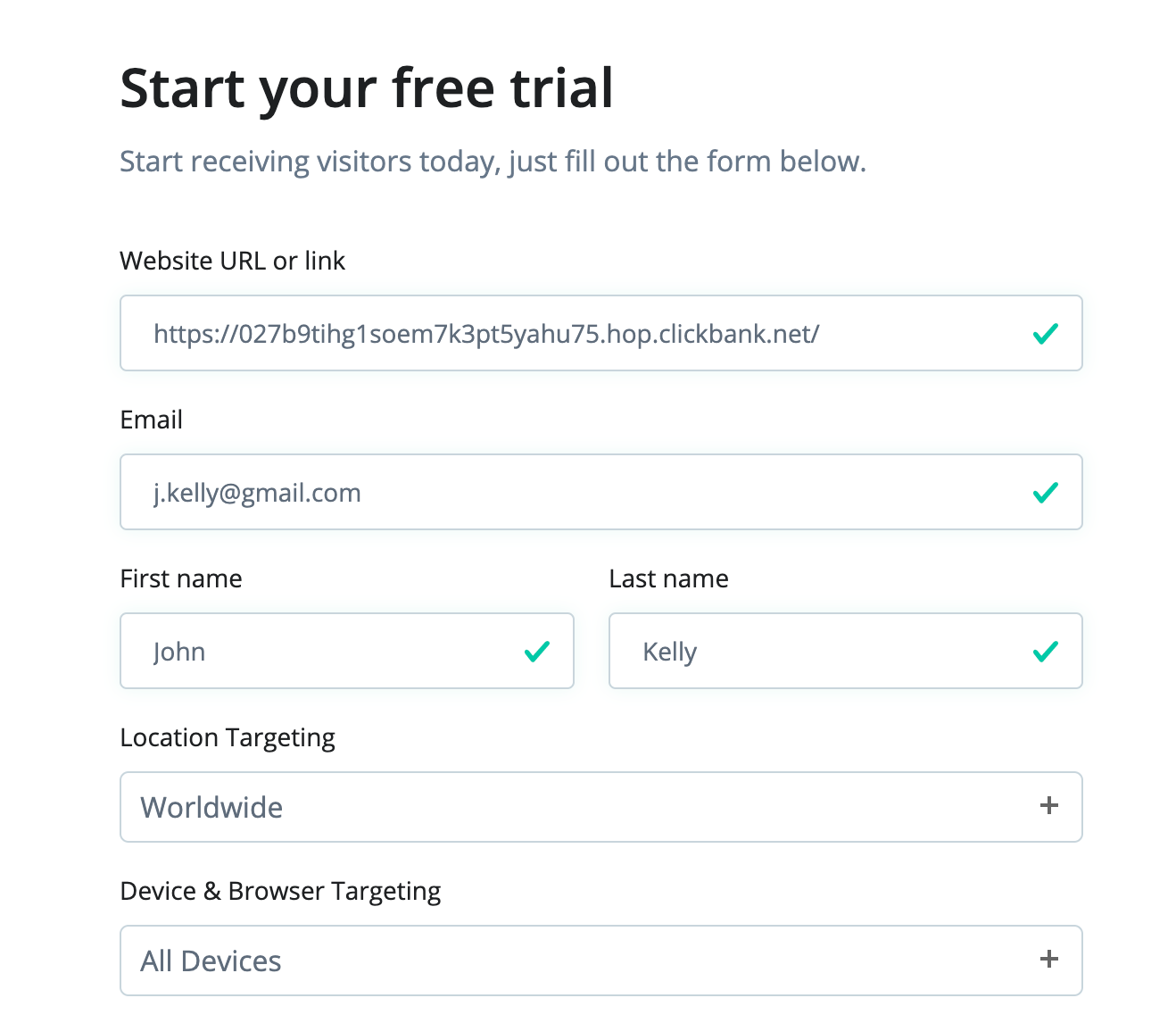
If the offer is only in English then you should be targeting the biggest english speaking countries; Australia, Canada, Ireland, New Zealand, United Kingdom, and United States.
But don't forget about other countries that also speak English as their second language. So if you have a great converting offer you should also consider other well converting countries like: Austria, Belgium, Brazil, Denmark, Finland, France, Germany, Greece, Hong Kong, Iceland, Israel, Italy, Luxembourg, Netherlands, Norway,Singapore,Spain, and Sweden.
Just make sure that the clickbank offer can be sold or delivered to the countries you target. Some offers, especially physical products, may not be available to all countries.
Device & Browser Targeting
Now you need to target the right devices. The simple way of testing if the offer page works on mobile is to just open the page on your own smartphone. If it the page looks good on your phone then you can target both Mobiles, and Computers.
Generally speaking if the webpage looks good on your computer it will look good on a Tablet as well, but if you have a tablet laying around you can always test it on that device just to be sure.
You can also target specific browsers, but unless your offer is browser specific, like a Google Chrome plugin, I would only target devices.
After you have selected your targeting, just choose a plan, confirm you agree to the Terms of Service and click Subscribe.
Then within minutes you will receive an email from SimpleTraffic with a custom bitly tracking page, and you will start noticing more website traffic coming to your site.
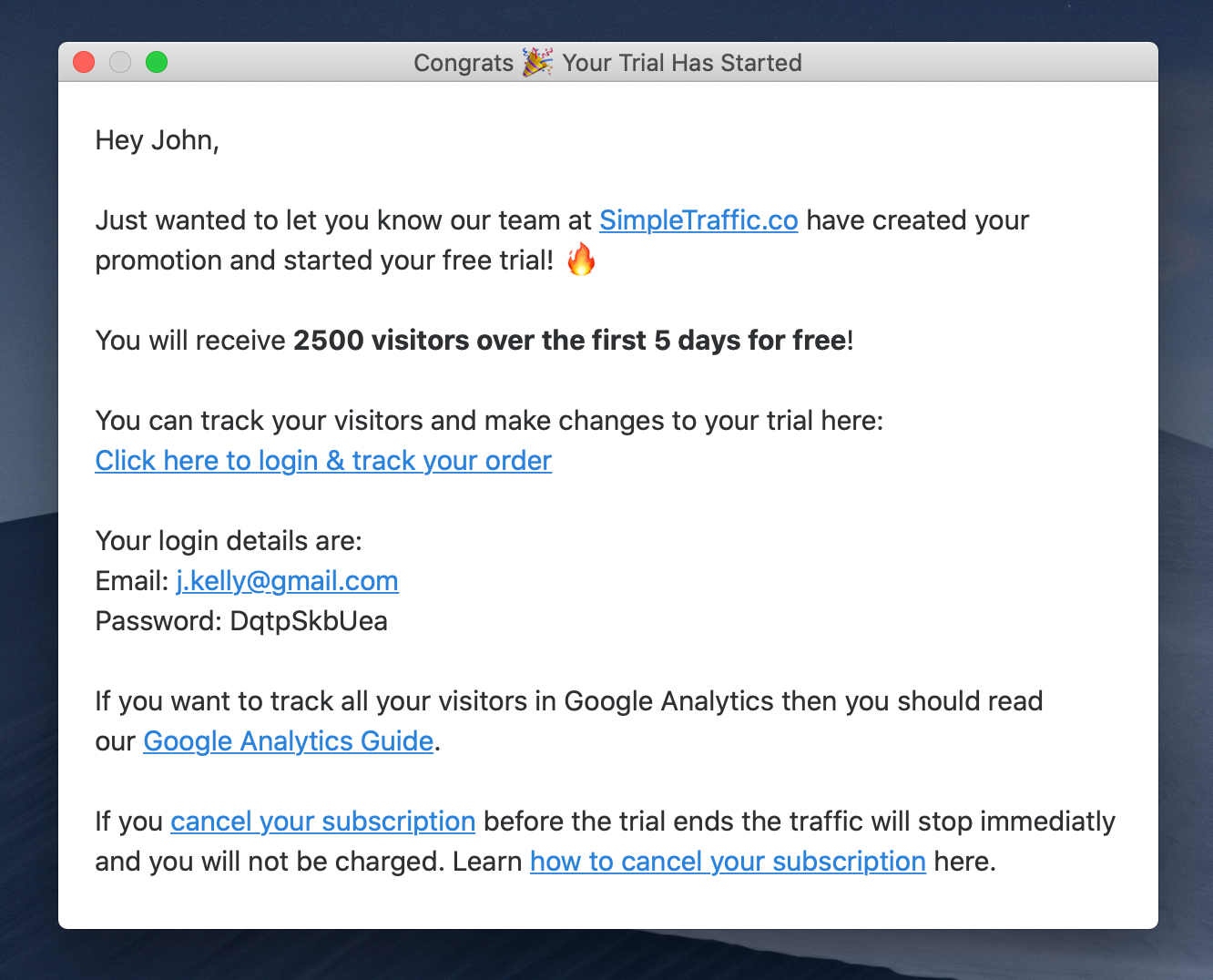
Evaluating the Traffic
After you have been getting traffic for a few days it’s time to evaluate the quality that you have been getting.
First you can check the tracking link in your inbox to see exactly how many visitors you received.
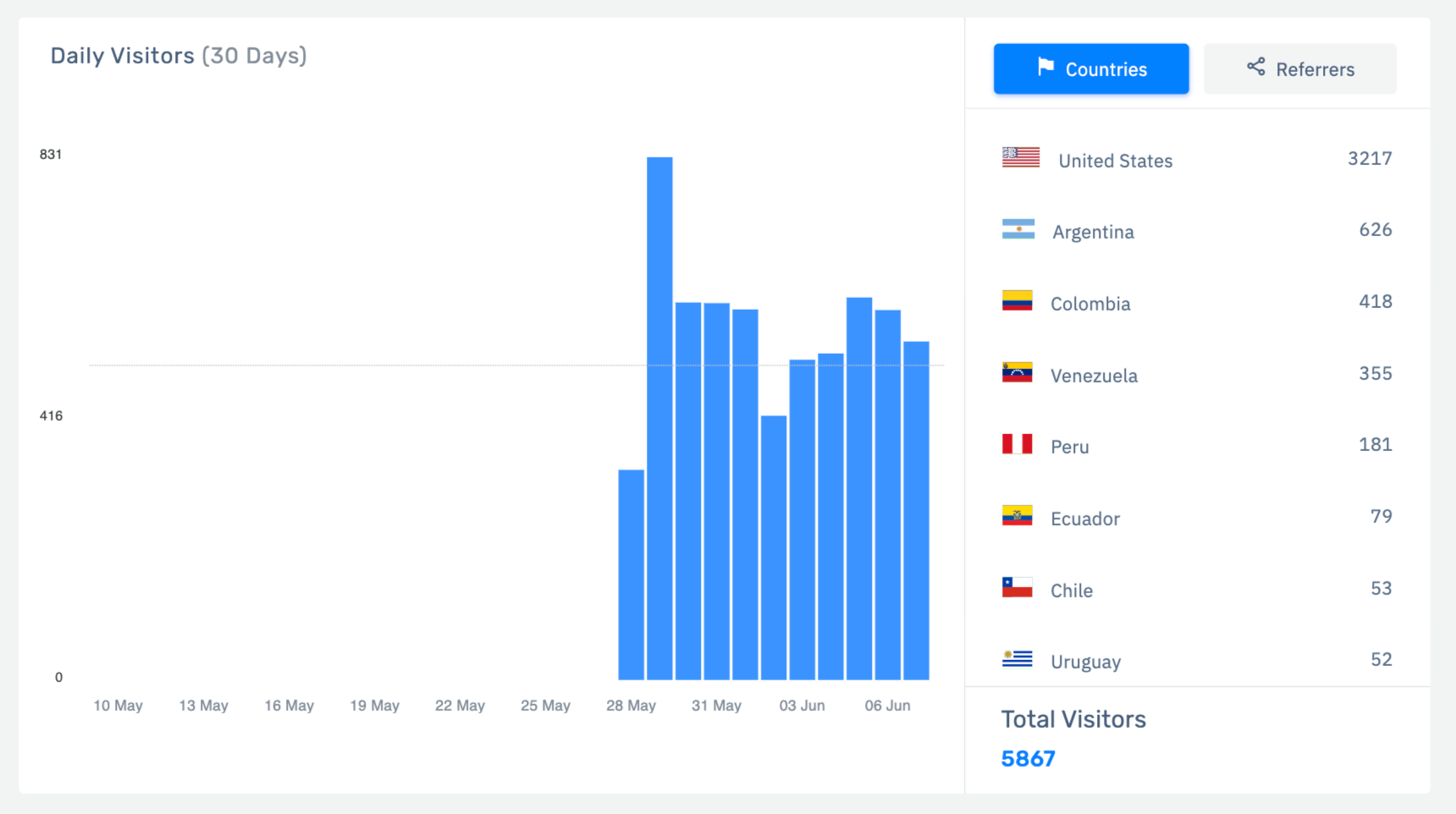
But more importantly you will want to check your clickbank reporting.
A good rule of thumb is if you do not see any people navigating to the order page after 2000 visitors then it’s probably not a good offer for cold traffic. If that’s the case you would want to try a different clickbank offer.
I wouldn't continue advertising an offer with cold traffic unless it averaged less than 400 hops per order form impression.
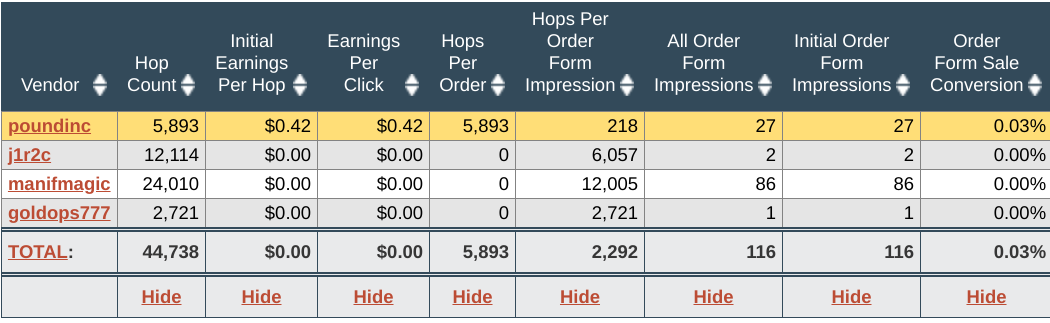
As you can see in the trial I received 218 hops per order form impression and even got a single sale! Although I would normally expect to have to receive well over 20k visitors before I see a sale.
Warming up the traffic to improve conversions
One thing you can also do is warm up the traffic by sending them to a video or blog post that reviews the clickbank product and links to it. Some products on clickbank actually have alternative landing pages that appear as a 3rd party article or video to help warm up traffic for you.
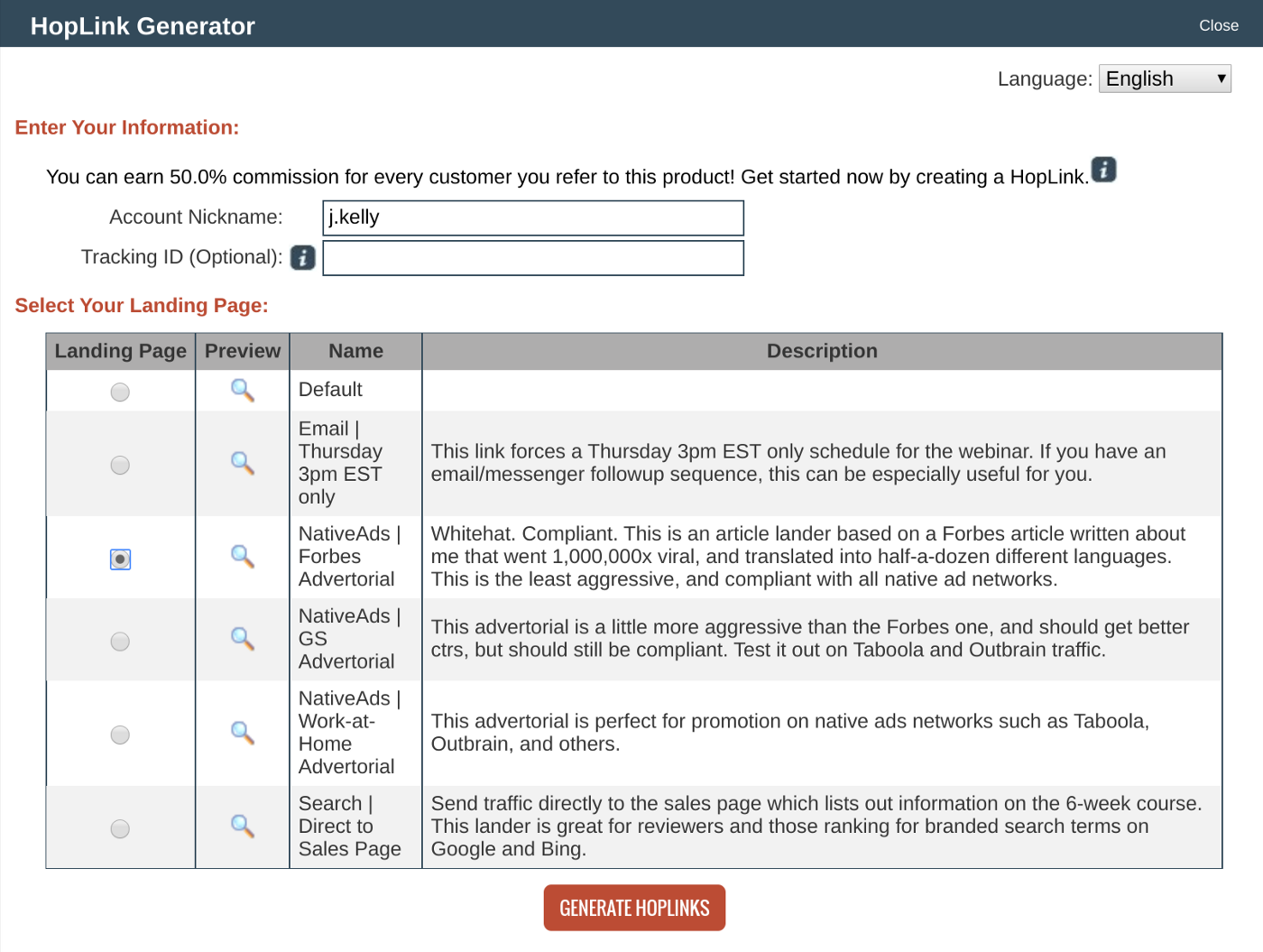
But sometimes the best results come from putting in a little work yourself, and it’s not hard to record a quick 5 minute screencast of yourself using the clickbank product or showing people how to order. You can then quickly publish the video to a very simple landing page. You can find more tips on building landing pages here.
Building an email list
Another great strategy is to send the traffic to a free GetResponse page to first collect email addresses before forwarding them to the clickbank page. This way you can build a large email list that you can send multiple different offers to.